“Toyota Navigation App Not Installed” (How to Fix)
If you’re reading this, you’ve probably pressed the “Map” button on your Toyota and this message popped up:
“The Navigation App is not installed. Please check the Toyota website for compatible applications.”
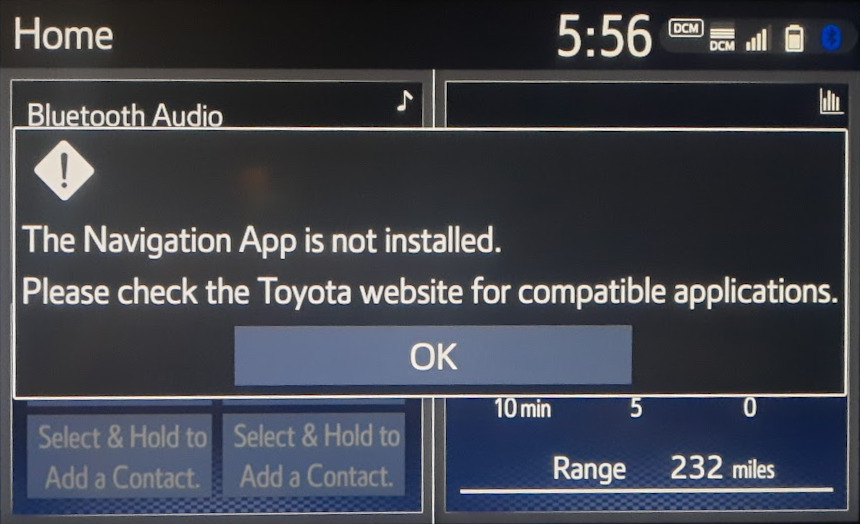
If you try checking Toyota’s website, it’s impossible to find the applications mentioned in this notification.
In this article, I’ll break down this message and how to resolve it.
Spoiler: It’s not what you’d expect.

What The Error Means
So, why does this message appear when you hit the “Map” button?
Simply put, the “Toyota Navigation App Not Installed” message means that your Toyota does not have a built-in navigation system.
Unfortunately, this error message is very unclear and quite confusing. I remember when I first purchased my Toyota RAV4, this was one of the most confusing questions that I had.
When I saw the button, I thought maybe my RAV4 actually did have built-in navigation, which I didn’t expect. Especially after clicking the button and receiving this error message, I thought all I had to do was install the navigation app. It also got me excited to see what other apps were available for my RAV4.
After following the instructions on the screen and online, I got pretty frustrated. I could not find the “compatible applications” that the message mentioned.
Keep reading, as I will explain more about the “compatible applications” and this message in general.
Explaining The Confusion
After viewing this message, you may have tried to find the app on Toyota’s website. You may have also found numerous articles online giving you instructions for downloading the “Entune” app, but you still can’t figure it out.
That’s because the app no longer exists!
Formerly, you could download Toyota’s Entune app onto your phone which allows you to install apps on your vehicle, such as Navigation.
Unfortunately, the Entune app is no longer available as Toyota doesn’t offer access to download these apps anymore. In most cases, your vehicle would have needed to be equipped with navigation from the factory to gain access to this feature.
Even though many Toyotas don’t have this navigation add-on, they leave the button there which is confusing to people, especially because the error message is unclear.
Keep reading to learn more about resolving this issue.
Installing the Navigation App
Despite what other sources say, the ability to download the Navigation app is no longer available.
Some Toyota vehicles still have built-in navigation by default, but you won’t be able to gain access to it unless it came equipped from the factory.
If your Toyota wasn’t equipped with navigation from the factory, you’ll need to plug your phone into the car.
Once you’ve done this, you can use Apple CarPlay or Android Auto for navigation using one of the built-in apps.

Tip: If you paid extra to equip your Toyota with navigation but you’re not able to access it, contact your local dealer.
Built-In Navigation Availability
With the adoption of Apple CarPlay and Android Auto, fewer car manufacturers are implementing their own built-in navigation systems.
Yes, Toyota still offers vehicles with built-in navigation, but it is becoming increasingly uncommon.
In the case of the Toyota RAV4, it is listed as an available option for the 2023 Prime XSE. I also spoke to a few RAV4 Limited owners who had navigation built-in.
Most Toyota owners don’t have navigation built-in and simply rely on Apple CarPlay and Android Auto for their navigation app. Most people agree that these systems are superior to Toyota’s navigation app anyway, and I highly recommend it.
Recommended Read: Using Radio Station Presets in a Toyota RAV4
Navigation App Video Demo
If you’re interested in learning about Toyota’s navigation system and its features, check out this video.
Is the Navigation App Worth It?
If you’re unhappy about this missing feature, don’t worry. You’re not missing out on much.
In my opinion, the built-in Toyota navigation app isn’t worth it. It’s a bit outdated, cannot provide live traffic info, and the design isn’t appealing.

The maps on your phone will provide a much better experience when used with Apple CarPlay or Android Auto.
However, if you don’t want to mess around with phone connectivity, Toyota’s navigation app may still be a good option for you. Be sure to ask your Toyota dealer about it when purchasing your car. They may even be able to add it to your existing vehicle.
Alternatives
Since Toyota’s built-in navigation app may not be a possibility, you should consider the other navigation apps compatible with your Toyota. Remember, you’ll need to use Android Auto or Apple CarPlay to access these alternative navigation apps.
These apps run through your phone but are transmitted directly to the multimedia screen through this technology.
Alternative RAV4 Navigation Apps:
- Waze
- Apple Maps
- Google Maps
- InRoute
- TomTom Go
- Sygic GPS Navigation
- A Better Routeplanner (ABRP)
- Yandex Navigator
I recommend giving these different navigation apps a try, even if you have access to Toyota’s app. There are plenty of great features available in these third-party apps.
Summary
I hope this article helped you understand why the navigation app is not installed on your Toyota.
It’s unfortunate that this message is confusing for Toyota owners. Also, the information you find online about this problem is inaccurate and outdated, which adds to the confusion.
If you have any questions or had a different experience with the navigation app, leave a comment below!
