Fix Your Toyota RAV4’s Lane Assist Malfunction
Are you having trouble with your RAV4’s lane assist?
New car technology is great but sometimes can be frustrating when it’s not working properly. We’ve written this article to help you troubleshoot and fix a Lane Tracing Assist (LTA) malfunction in your RAV4.
We’ll cover solutions for fixing your LTA malfunction, including addressing warning messages and fixing issues when there is no warning message present. We’ll also touch on the reliability of LTA and how it works.

If a Warning Message Is Shown
If you’re seeing a warning message related to your lane tracing assist system, this is a clear sign that things aren’t working properly.
Let’s run through the possible warning messages and how to properly address them.
1. “LTA Malfunction Visit Your Dealer”
This is a general warning message indicating that your vehicle’s lane tracing assist system is not working properly. You should contact your dealer to investigate the issue.
Unfortunately, there is not much you can do yourself in this scenario. This type of error is often a result of a mechanical or wiring issue, so a simple fix likely won’t resolve it.
2. “LTA Unavailable”
If you’re seeing this warning, your lane tracing assist system is temporarily unavailable due to a malfunction in a sensor other than the front camera. Turn off lane assist and try again later.
The Toyota RAV4 owner’s manual specifically mentions that this warning is caused by a temporary malfunction, so you should have hope that this will resolve by itself.
If this warning message does not go away within a few days, contact your local Toyota dealer so they can diagnose the issue.
3. “LTA Unavailable at Current Speed”
This warning message indicates that you are driving too fast to use lane tracing assist. Slow down to use lane assist.
The RAV4 owner’s manual did not state the specific speed required to display this error, however, I’m sure that you should slow down if you’re seeing this message!
If No Messages Are Present
It’s possible that your lane assist simply isn’t working even when no messages are being displayed on your dashboard.
There are two situations where this could be the case:
- Lane tracing assist will not activate
- Lane tracing assist is on, but the vehicle does not correct a lane departure
1. If Lane Tracing Assist Will Not Detect the Lane
In this scenario, your lane tracing assist is turned ON but is not detecting the lines of the traffic lane.
This will be shown on the lane indicators on the multi-information display. See below for an example.
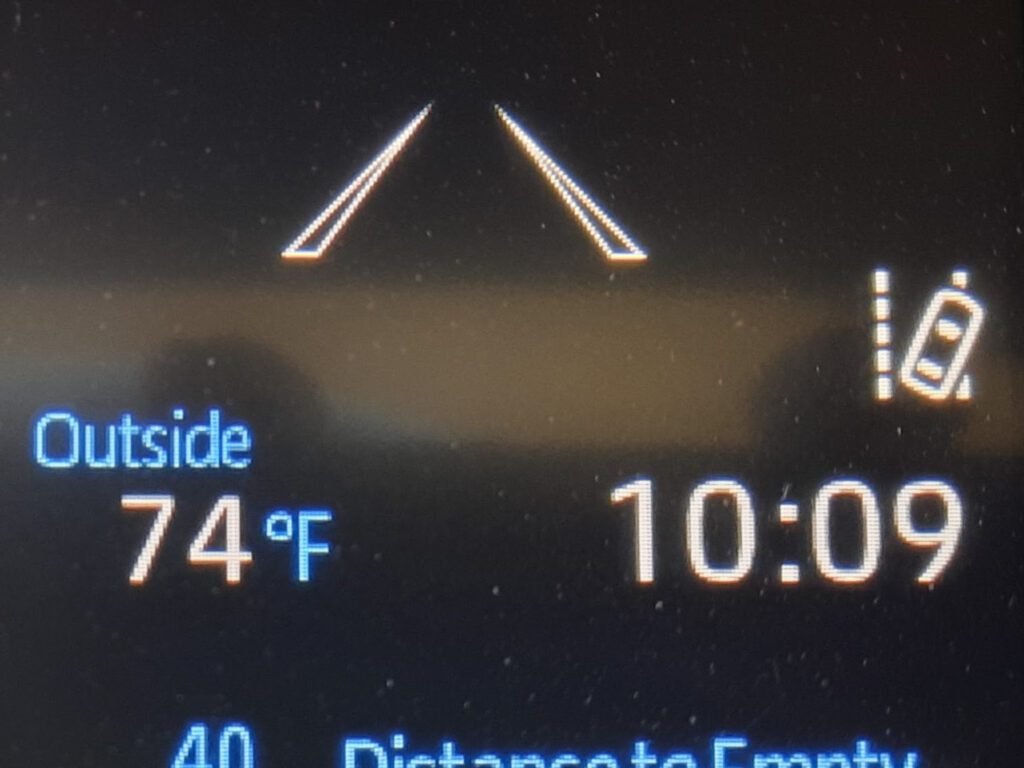
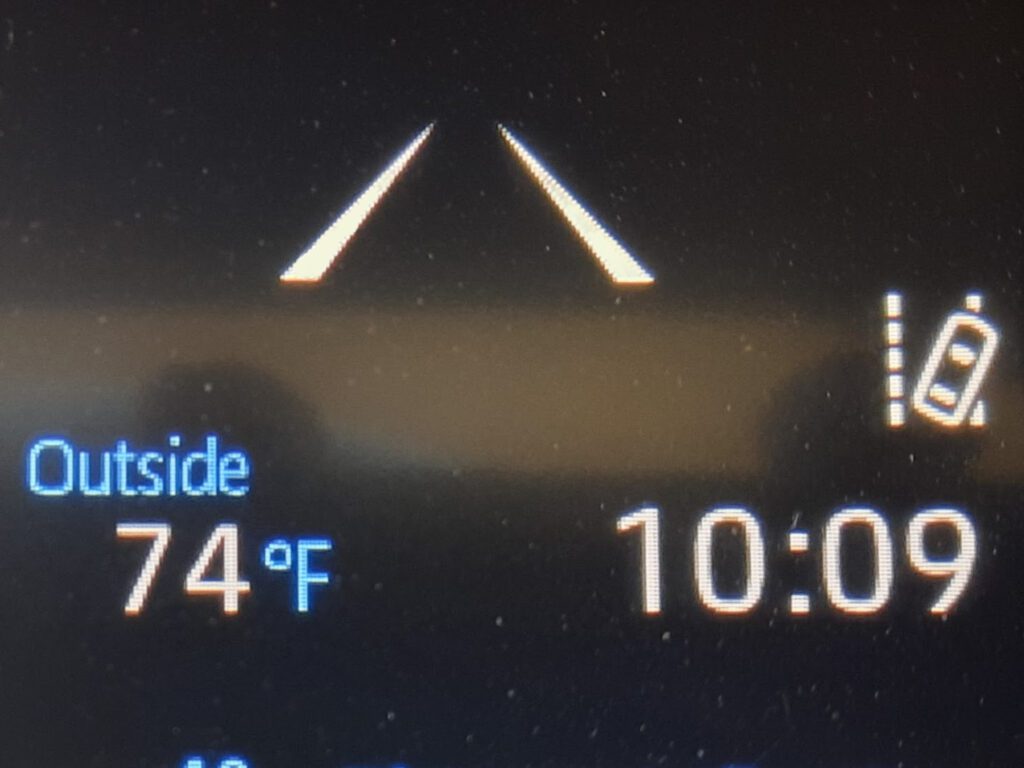
I’ll talk more about the potential causes of this issue soon.
2. The Vehicle Does Not Correct a Lane Departure
In this scenario, your lane tracing assist is turned ON and the traffic lane is detected but is failing to correct a lane departure.
This can be very frustrating since the system appears to be functioning properly.
Let’s talk about why this might be occurring.
Potential Causes
If your lane assist is not working properly, despite no warning messages, there are many likely causes for this.
Unfortunately, Toyota’s lane tracing assist system isn’t perfect. There are a variety of conditions that can cause it to temporarily stop working.
A Toyota RAV4’s lane tracing assist system may not work properly under the following conditions:
- Light is obstructing the view of the front camera
- The road surface is wet or snowy
- The road lines are unclear, non-existent, or consisting of non-standard colors
- The curvature of the road is too sharp
- The lane is too narrow or wide
- The vehicle was affected by a strong wind
In these scenarios, disable your lane tracing assist until conditions improve.
Lane assist has trouble working in these conditions because it uses a camera to monitor the road lines.
Anything that could impact the camera’s ability to track the lines will cause it not to work. This could be bad weather or a sharp curve.
If you don’t think these conditions are the cause of your issues, contact your local Toyota dealer so they can diagnose and repair the problem.
System Reliability
As I mentioned, there are many conditions in which the RAV4’s lane tracing assist will not work well (if at all).
However, when conditions are right, the lane assist system typically does a good job!
There have been several times where I’ve used autosteer for long road trips (possible when cruise control and lane assist are both turned on), and certainly the lane departure warning has helped minimize the risk of an accident.
How It Works
As mentioned previously, the RAV4’s lane tracing assist can do a great job when conditions are right. So what exactly does lane assist do when it’s working properly?
The Toyota RAV4’s lane tracing assist can perform two functions:
- Warn the driver and correct a deviation from the traffic lane
- Maintain the vehicle’s lane position when dynamic radar cruise control is enabled
Since this functionality comes standard with all RAV4 models, it’s quite impressive despite its flaws!
Recap
I hope this guide helped guide you in resolving your lane assist issues!
Your lane assist issue may cause a warning message on the dashboard, which helps with diagnosing the issue. However, there are also situations where no warnings are shown, but LTA is not behaving as expected.
Lane tracing assist is a helpful feature when it is working properly, so we recommend addressing the issues we explained as soon as possible so you can start using it again.
Although this technology has been available for several years, there are still flaws that need to be worked out for this type of system to work perfectly. Regardless, the technology is impressive, especially since it comes standard with new RAV4s.
Over the years, I’m sure we’ll see a drastic improvement in the RAV4’s lane tracing assist technology!
Let us know your experience with lane assist in the comments below!
